This was a research project for Bournemouth University, funded by the National Institute for Health Research (NIHR).
The goal of this project was to create an app which could provide information and assistance to both women experiencing early labour as well as their birth partners. The constraints of the project were that the information had to be easily accessible in times of crisis and be accessible to as many people as possible
Development
Expected Features
The Early Labor App was expected to have the following features:
- A questionnaire to guide users to other sections of the app based on their pain level.
- A section containing an organised catalogue of pre-written chapters providing information regarding the early labour experience.
- A section containing birth ball videos which would guide a user on the effective use of a birth ball.
- A section containing an animated graphic to demonstrate a breathing excersise.
- A user-logging system to track time spent on each section.
- Artificial Intelligence Avatars to guide users around the app.
- Language Localisation.
- Verbal Interaction features.
- Rewarding users for app usage.
Accessibility
The goal of accessibility was relatively easily addressed. Since it is safe to assume that most people will have access to a mobile phone, the app could be made to target phones. However, the project was limited by financial constraints and access to X-Code compiler which led to development being stuck to android devices.
However, the use of mobile phones often has a few assumptions which must be addressed. Primarily, a mobile phone is usually assumed to be connected to the internet. Without this connection, it loses most of its functionality. Therefore, the app must not be reliant upon an internet connection. Fortunately, this was of little concern as much of the information was known well by Dr. Mylod who was therefore able to provide all required information beforehand so that it could be hard-coded into the app, thus circumventing the need for an internet connection.
Internet connection was used in one other part of the app however. A re- quested feature of the prototype app was for it to log user interactions with it and export these to an external data source. This, obviously, would require internet with no real way to get around it. Therefore, a more heuristic approach was taken. While in an emergency the user may not have direct access to the app, it can be assumed that they will likely use the app while in a location in which they do have an internet connection at some point (most likely a hospital or at home). As such, if data that is meant to be exported can be kept locally, then when the app attempts to export data, it checks for any other data that should be uploaded first, and uploads that to the external data source.
Another consideration of accessibility is that of language. Within the UK, English is not the only spoken language, with the percentage of people who would place english as a second language or non-native language reaching as high as 35% in densely populated areas. As a result of this data, it was essential to ensure that language would not be an issue to the app. Has internet been an available option during run-time, this would have been an easy fix as a realtime translation package could simply be applied to all text. However, this was not the case. The app had to be able to function without an internet connection, this therefore required languages to be hard-coded into the app. Translation was achieved using Google Translate and the languages French, Spanish and Japanese were chosen. These were chosen for the purposes of easy translation in the case of French and Spanish, and to test the capabilities of Non-Latin Characters in the case of Japenese.
Of course, this language was only important if it could be assumed that our user had strong vision, but this was not always the case. Therefore, the app features 1 word interactions using a local version of OpenAI’s Whisper. This would allow a user with visual impairments to speak their commands to the app, rather than relying on being able to see the buttons they would otherwise have to press.
Guiding based on pain level
The app required the ability for a user to fill out a simple questionnaire, which would provide a score referring to the users current level of pain severity. Based on the score that was given, they could then be guided to certain sections of the app. This was established using a simple 5 point scale on each question and a running total. Each question could give a score between 0 - 4, This means that the score could be a value between 0 - 20.
Providing Information and Education
The information provided was stored in separate chapters based on topic and intended audience, they covered a range of topics such as: how to deal with pain, what a birth partner can do during early labour and the experiences of other women during pregnancy. These were stored in scrollable pages and had videos placed adjacent to the text to supplement the information. An important challenge with this is maintaining formatting with localized languages as the size of words - and by extension paragraphs will change, this therefore required items to be dynamically assigned their location based on the current language of the device.
Breathing Exercise
The breathing exercises are intended to be in time with a graphic which would loop every 5 seconds. The graphic itself is controlled using a scaled sin() graph as this would allow it to theoretically loop infinitely. In review, however, it was requested that the process completes after 10 minutes, after which the user is sent back to the main menu of the app.
Avatars
For the purposes of testing, the avatars were static videos generated using arti- ficial intelligence models. Two were using for generating these videos:
- Synthesia
- Live Portrait Synthesia was used to generate an initial video and audio. This model is able to take a script and an avatar image (from a list of selections) and generate a video of the avatar appearing to speak with accompanying audio in time with the movements of the avatar.
Live Portrait was then used to enhance these videos, this model takes a driving motion video and a still image. It then takes the still image, identifies the primary face on the image and translates the movement from the driving video to the still image, producing a video in the end.
Rewards Section
Every section of the app features a small star mechanic, this keeps updated with the time spend in a certain section of the app during a particular day. This is kept procedurally between app usage and uploaded to the user logging system. The data gathered is then displayed to users in 1 of 2 possible formats, both symbolized as stars.
- A maximum of 3 stars where:
- 1 star = 1 minute
- 2 stars = 2 minutes
- 3 stars = 3 minutes
- A maximum of 7 stars where:
- 1 star = 10 seconds
- 2 stars = 20 seconds
- 3 stars = 30 seconds
- 4 stars = 1 minute
- 5 stars = 2 minutes
- 6 stars = 5 minutes
- 7 stars = 10 minutes
The stars are constant meaning that they do not fill up linearly with time spent, they only fill up fully when the next threshold has been met (if using the 7-star system, if the user has only spent 3 minutes in the section then they will have 5 full stars).
 A Study on Swords
A Study on Swords Database Portfolio
Database Portfolio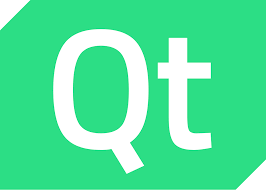 Decision Maker
Decision Maker Drawing Project
Drawing Project Early Labour App
Early Labour App Floating Island
Floating Island Jeremy The Rat
Jeremy The Rat MaebeeTV Discord Bot
MaebeeTV Discord Bot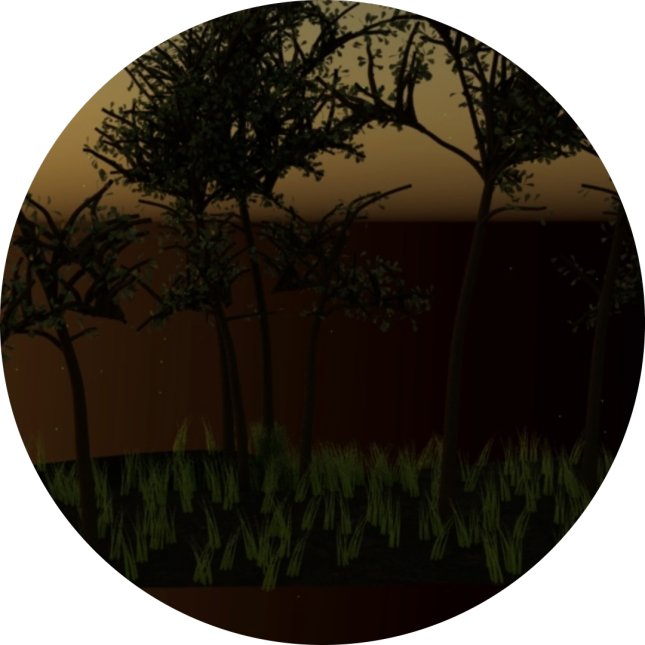 Maya Forest Generator
Maya Forest Generator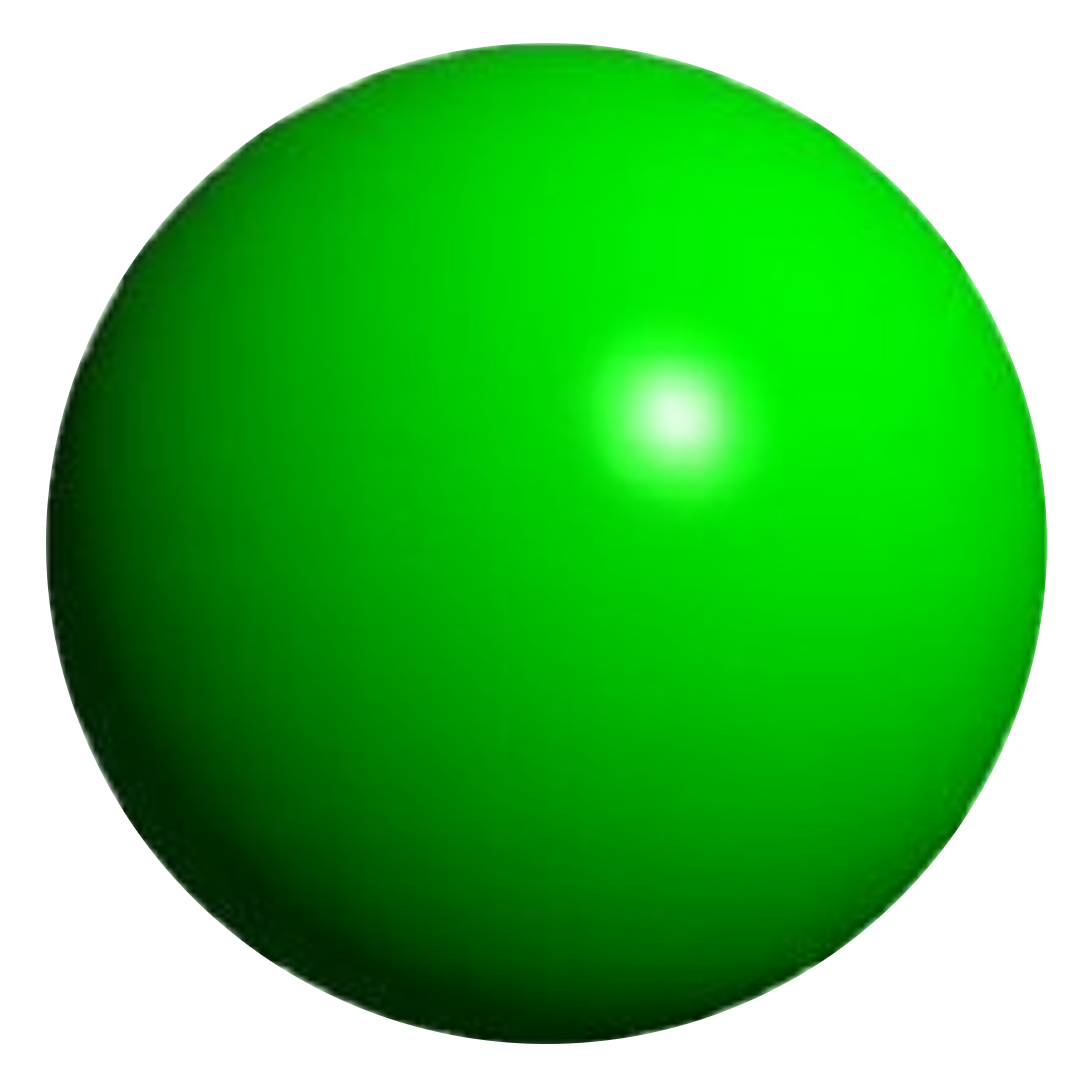 Super-pixel Importance Sampling
Super-pixel Importance Sampling Sweet N Soft tech
Sweet N Soft tech TMDB Access Library
TMDB Access Library The Forest
The Forest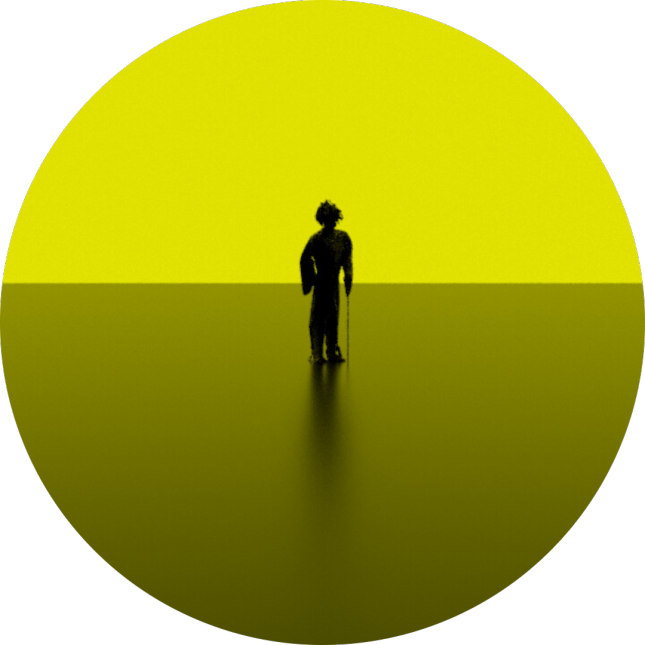 Vernos Langathripoodinary III
Vernos Langathripoodinary III